Headerbutton Bypass restrictive firewalls and filtering web proxys. Itulah kata-kata yang menjadi motto dari Your Freedom.Apa sih YF itu ??
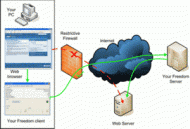
Are you trapped behind a firewall or a filtering web proxy and cannot access some or many web pages or use an application you would like to use or play a game you would like to play? Is your Internet connection being censored and you would like to stick censorship where the sun doesn’t shine? Would you prefer to stay anonymous, that your IP address is not logged with every access to someone’s web page? Then look no further, you’ve found the solution!
The Your Freedom services makes accessible what is unaccessible to you, and it hides your network address from those who don’t need to know. Just download our client application and install or just run it on your PC; it turns your own PC into an uncensored, anonymous web proxy and an uncensored, anonymous SOCKS proxy that your applications can use, and if that’s not enough it can even get you connected to the Internet just as if you were using an unrestricted DSL or cable connection — just like the firewall suddenly went boom! You can even make your PC accessible from the Internet if you like. Nearly all applications work with Your Freedom, and so far no-one has managed to block our service completely and permanently without blocking your Internet access entirely.
Every day, more than 10,000 people in over 140 countries use our service, some because their government would rather not have them exercise their human rights, some because their school or university feels they are not mature enough to decide for themselves whether playing the odd game interferes with their studies or not, others because they don’t want traceable IP addresses in every logfile. There are probably as many good reasons to use Your Freedom as there are restrictive firewalls in the world!
Your first step to an unrestricted Internet access is to register on this web page — all you need to provide is a contactable email address and a username and a password, nothing else is required. Then download the client application (available for Windows, Mac OS X, Linux and everything else that can run Java apps) and run it — the wizard will guide you though configuring it properly. Then configure your applicationstransparent OpenVPN mode. to use your own PC as web or SOCKS proxy or use our
HEADERBUTTON WHAT DOES IT COST
A rudimentary service is available for free. It will provide a bit more bandwidth than a modem connection and up to six hours of usage per day (up to 18 hours per week), and will probably be enough for all casual users — it’s certainly enough to visit blocked web pages and join chats, and if it suits your needs you are welcome to use it as much as you like.
For those who want more, upgrade packages are available. Please check out our Packages page for details. There are also upgrade vouchers available for those who don’t want time based packages. Your bought packages and vouchers keep this service alive!
HEADERBUTTON PLAY MANY ONLINE GAME TROUGHT WEB PROXIES
HEADERBUTTON HOW TO USE OPENVPN MODE
It’s simple, and since many people don’t figure out how to do it or where it is documented, we’ve decided to tell you on the front page. So once you’ve set up the Your Freedom client (and the configuration wizard congratulates you that now all is fine), be sure you read how to use OpenVPN mode, because it will magically solve most if not all of your problems, and you don’t have to reconfigure any applications.
HEADERBUTTON SPAM
Our domain names (your-freedom.net, resolution.de, some others as well) are frequently being used to make email SPAM appear to originate from us. Rest assured that we do not SPAM the net. We detest SPAM as much as virtually everyone else, and it is not possible to propagate SPAM through our service in substantial amounts. If you have reason to believe that someone sent SPAM through our system, please notify us at abuse@your-freedom.net immediately — we will certainly take care of it!
PENDAFTARAN ACCOUNT
Click Account akan ada pilihan AVAILABLES PACKAGES yaitu FREE, BASIC, ENHANCED, TOTAL. Kita jelas pilih yang Free 
Masukkan USERNAME, PASSWORD, EMAIL ADDRESS dan FIRST NAME, LAST NAME, ADDRESS, CITY, ZIP CODE, COUNTRY, TELEPONE. Click SUBMIT. Tinggu balasan di Email yang anda isi tadi untuk Activation.
Selesai… Tinggal kita mengaplikasikannya untuk apa….
DOWNLOAD dan INSTALL
YF membutuhkan Java 6 atau lebih baru untuk running-nya. Dari pada install berulang-ulang, download saja yang type Windows installer
Install….. Running ….


isi Proxy Address Internet Connection… Jika sukses akan muncul tulisan hijau seperti ini…


Pilih Protokol…. Pencarian Your Freedom Server… Pilih Salah satu… Isi Username yang telah terdaftar…


Pen-setting-an selesai …. Simpan dan Keluar….

Mulai Start Connection …. Tunggu sampaiseperti tampilan kanan bawah ini….
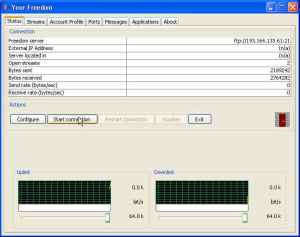
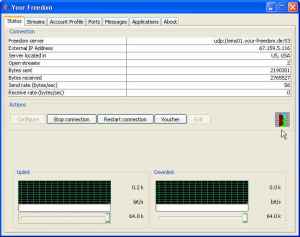
Dikarenakan kita menggunakan user free Pagkages, maka tiap satu jam connection akan terputus dan jika ingin melanjuttan tinggal click start connection lagi. Dan akan muncul isian seperti dibawah ini
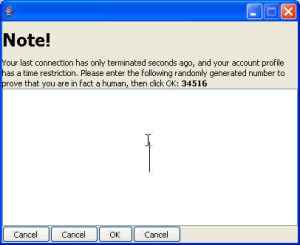
Articel from ariefew.com
Artikel yang terkait dengan kategori:
Komentar melalui Facebook:
cara memasang
Facebook Comment?
Langganan:
Posting Komentar
(
Atom
)
boleh copas tapi cantumkan sumber linknya ya ... ^^

3 komentar :
THANKS BANGET GAN TUTORNYA....
GW UDAH PAKE YANG T********L
Ya Lumayan Kenceng.....
TP Yg I******T HArus Dicoba Juga....
Klo Ada Yg Baru Share y...???
Ni Email Gw : Amexajolah@Gmail.com
Wah boleh donk di share jg yang t*******l ;)
waduh gx ngerti niih...hehehe...
bisa tolong jelasin pake bahasa orang awam???...
ini perlu pake modem ya????.... ato cuma app ajah???....
YF itu apaan??...hehehe...
jelasin ya...
kirim k email ajh..
izz_phie@rocketmail.com
Posting Komentar